
GitHub Pages is a free service that lets you create and host websites directly from your GitHub repository. This is a popular choice for anyone looking to publish a static website, which means the website's content doesn't change unless you update the files yourself.
Static websites are faster and more secure than dynamic websites, which are built on the fly for each visitor. Because of these benefits, many people choose GitHub Pages for their personal, project, blog or even organization sites.
However, creating a website is just the beginning. You also want people to find it easily. That's where Search Engine Optimization, or SEO, comes in. SEO is all about making your site more visible on search engines like Google.
This article aims to be your guide to mastering SEO specifically for GitHub Pages. By following the advice here, you can make your site not only visible but also attractive to both search engines and visitors.
1. Understanding GitHub Pages and Its SEO Potential
GitHub Pages has become a go-to platform for anyone looking to host a static website. What makes it stand out is its simplicity and direct connection to GitHub, a hub where millions of developers store their projects.

Static websites are straightforward, with fixed content that doesn't change unless you update the website's files. This contrasts with dynamic websites, which can show different content to users based on interactions or time. Static sites, like those hosted on GitHub Pages, are faster to load and generally more secure because they have fewer moving parts.
One of the appealing aspects of using GitHub Pages is the SEO advantage it inherently provides. Sites hosted on GitHub Pages get a subdomain under github.io, benefiting from GitHub's strong reputation and high domain authority. Domain authority is a score that predicts how well a website will rank on search engine result pages (SERPs). A higher score, like that of GitHub's, can help your site appear more prominent in search results, even if your individual page is new.
However, harnessing the full SEO potential of GitHub Pages requires understanding its unique challenges and opportunities. Unlike dynamic sites that can use server-side technologies to optimize SEO dynamically, static sites must have all their SEO elements correctly set up from the beginning. This includes proper use of keywords, metadata, and structured data to help search engines understand and rank the content effectively. The static nature of these sites means that every piece of content, from blog posts to portfolio pages, needs to be optimized individually for search engines.
The importance of SEO for increasing the visibility of GitHub Pages cannot be overstated. In the vast ocean of the internet, your website is like a drop of water. Without SEO, finding your site would be like trying to find that drop in the ocean. SEO practices help signal to search engines what your site is about and why it should be ranked highly for relevant queries. This visibility is crucial for reaching your target audience, whether you're sharing a personal project, a portfolio, or a collection of articles. As we delve deeper into the specifics of GitHub Pages SEO, remember that the goal is not just to make your site visible, but to ensure it reaches those who are searching for exactly what you have to offer.
2. The Basics of SEO for GitHub Pages
Understanding SEO, or Search Engine Optimization, is crucial for anyone looking to make their GitHub Pages site more visible online. SEO is about making your site easy for both users and search engines to understand.

It helps your pages show up at the top of search results when people look for topics related to your content. Let's break down the fundamental components of SEO for GitHub Pages and share some best practices.
On-Page SEO is all about the content you have on your site. It includes using the right keywords in your text, which are the words or phrases people might type into a search engine. The trick is to use these keywords naturally in your titles, headers, and body text. A good practice is to think about what questions your site answers and use those questions as keywords.
Off-Page SEO refers to actions taken outside of your own website to impact your rankings within search engine results pages. This mainly involves building backlinks, which are links from other sites to yours. High-quality backlinks from reputable sites tell search engines that your content is valuable and trustworthy. Try to create content that's so good other sites want to link to it.
Keywords are the foundation of SEO. They should reflect the main topics of your site's content and what your target audience is searching for. Use keyword research tools like Google Keyword Planner or SEMrush to find relevant keywords. Then, incorporate these keywords into your content, especially in headings and the first paragraph of your pages, to help improve your site's visibility.
Content Quality is about writing informative, engaging, and valuable content for your visitors. Search engines favor content that answers readers' questions and provides them with new insights. Always aim for clarity and depth in your writing. Remember, the better your content, the more likely people are to share it and link back to it, which further improves your SEO.
Site Structure involves organizing your site's content in a way that's easy for search engines to understand. This includes using a clear hierarchy in your menus and creating a sitemap. A well-structured site helps search engines crawl your pages efficiently. Make sure each page on your site is reachable from at least one static text link and use descriptive URLs that reflect the content of the page.
For each of these components, there are tools that can help. Google's Search Console can guide you in understanding how your site performs in search results and where you can improve. Yoast SEO, though more commonly used with WordPress, offers excellent general advice that applies to GitHub Pages too.
Common Tips and Best Practices:
- Use headings (H1, H2, H3 tags) to structure your content clearly.
- Craft unique and descriptive titles and meta descriptions for each page.
- Ensure your content is of sufficient length to cover the topic thoroughly but avoid filler.
- Internal linking can help search engines understand the structure of your site and the importance of each page. Link to related posts and pages within your site where relevant.
By focusing on these basic SEO components and employing best practices, you're laying down a strong foundation for your GitHub Pages site's visibility. Remember, SEO is not just about getting more visitors but about attracting the right kind of visitors who are genuinely interested in what you have to offer.
3. Setting Up Your GitHub Pages Site for SEO Success
Getting your GitHub Pages site ready for the world isn't just about creating content and making it look good. You also need to think about SEO from the start. SEO-friendly practices help your site show up in search results, making it easier for people to find you. This chapter will guide you through setting up your site with Jekyll, a tool that works well with GitHub Pages to create websites. Jekyll helps organize your content so search engines can better understand and rank your site.
First, when you're setting up your site with Jekyll, choose a theme that's designed with SEO in mind. Themes control how your site looks and functions. Some themes are built to be more SEO-friendly than others. These themes have clean code, fast load times, and are mobile-responsive, all of which are key factors that search engines use to rank sites. You can find a variety of free and paid themes that are optimized for SEO with a quick search online.

Next, plugins add extra features to your site, and some are made specifically for improving SEO. For example, there are plugins that can automatically generate sitemaps and create meta tags for your pages. Sitemaps help search engines crawl your site more effectively, and meta tags provide search engines with information about your pages. Using these plugins can make a big difference in how well your site performs in search results.
Choosing the right themes and plugins from the start can save you a lot of time and effort in optimizing your GitHub Pages site for SEO later on. Remember, the goal is to make your site as attractive as possible to both search engines and human visitors. By focusing on SEO-friendly practices from the beginning, you're setting your site up for success.
4. Advanced SEO Strategies for GitHub Pages
When you've got the basics of SEO down, it's time to step up your game with some advanced strategies. This is where you can really make your GitHub Pages site shine and stand out from the crowd. Let's dive into some of these techniques and see how they can boost your site's search engine rankings even further.

Metadata Optimization is key to giving search engines a deeper understanding of your site's content. This includes fine-tuning your page titles, descriptions, and even adding alt text to images. Each page should have a unique title and description that accurately reflects the content. This not only helps search engines but also improves the user's experience by providing clear information on what each page is about.
Structured Data is another powerful tool. By using schema markup, you can help search engines interpret and display your content in more engaging ways. For example, if you're posting events, reviews, or recipes, structured data can enable these to appear as rich snippets in search results, making your links more appealing and likely to be clicked.
Mobile Optimization has never been more important. With more people using mobile devices to browse the web, your site needs to look good and load fast on all screen sizes. This is where responsive design comes in. Making sure your GitHub Pages site is mobile-friendly can significantly affect your SEO, as search engines favor sites that provide a good mobile experience.
Lastly, Web Vitals and Backlinks play a significant role in your site's SEO health. Web Vitals are a set of metrics related to speed, responsiveness, and visual stability, helping you measure the quality of experience you're providing. Improving these can boost your rankings. Building backlinks, or getting other reputable sites to link to yours, increases your site's authority and can significantly improve your SEO. Engaging on social media and creating shareable content are great ways to earn these valuable links.
5. Content Is King: Optimizing Your GitHub Pages Content
Creating great content is at the heart of SEO. For your GitHub Pages site, it's not just about what you say, but how you say it. High-quality, keyword-rich content helps your site rank better in search results, making it easier for people to find you. Start by understanding what your audience is looking for and then create content that answers their questions or solves their problems. Use keywords naturally throughout your content, especially in titles, headers, and the opening paragraphs, to help search engines understand what your page is about.

However, good content goes beyond just including the right keywords. It must also be engaging, useful, and informative. Your goal is to keep readers on your page, exploring your site, and engaging with your material. This means writing in a clear, accessible style and breaking up text with headings, lists, and images to make it more digestible. Also, regularly updating your site with fresh content can keep visitors coming back and encourage more traffic over time.
JekyllPad, with its content management features, makes it easier than ever to optimize your blog posts and pages for search engines. It offers a simple interface for incorporating SEO best practices into your content creation process, from keyword optimization to structuring your posts for better readability. This ensures that your content is not only appealing to your audience but also optimized for search engines, helping to improve your site's visibility and reach.
Remember, the quality of your content reflects on your brand or project. By providing valuable insights or solutions, you establish yourself as an authority in your field, which can lead to more backlinks from other sites, further enhancing your SEO efforts.
6. Monitoring and Improving Your SEO Performance
Once your GitHub Pages site is all set up with SEO in mind, the work doesn't stop there. SEO is a continuous process that requires regular monitoring and adjustments to keep up with changes in search engine algorithms and to stay ahead of your competition. The good news is, there are tools and techniques that can help you track how well your site is doing and identify areas for improvement.

First off, Google Analytics is a must-have tool for anyone serious about SEO. It shows you how people find your site, which pages they visit, how long they stay, and much more. This information is gold when it comes to understanding what's working and what's not. Alongside Google Analytics, Google Search Console helps you see which queries bring users to your site and how high you rank for those queries. It can also alert you to any issues with your site that might affect your SEO, like broken links or crawl errors.
Improving your SEO performance is all about taking the data from these tools and using it to make your site better. This could mean tweaking your keywords, updating old content to make it more relevant, or fixing technical issues. Remember, SEO isn't a one-time task but an ongoing effort. The more you fine-tune your site, the better it will perform in search results.
Lastly, don't forget the power of new content. Regularly adding fresh, high-quality content to your site not only keeps it interesting for visitors but also gives search engines more reasons to index your site. This is where JekyllPad can be incredibly useful, making it easy to publish new blog posts or update pages with its content management features designed specifically for GitHub Pages.
7. JekyllPad's Online GitHub Pages SEO Analyzer (Free)
Even with all the knowledge and strategies we've discussed, it can sometimes be challenging to know exactly where your GitHub Pages site stands in terms of SEO. That's why we've created a free tool specifically designed to help you evaluate and improve your site's search engine optimization: the JekyllPad GitHub Pages SEO Analyzer.
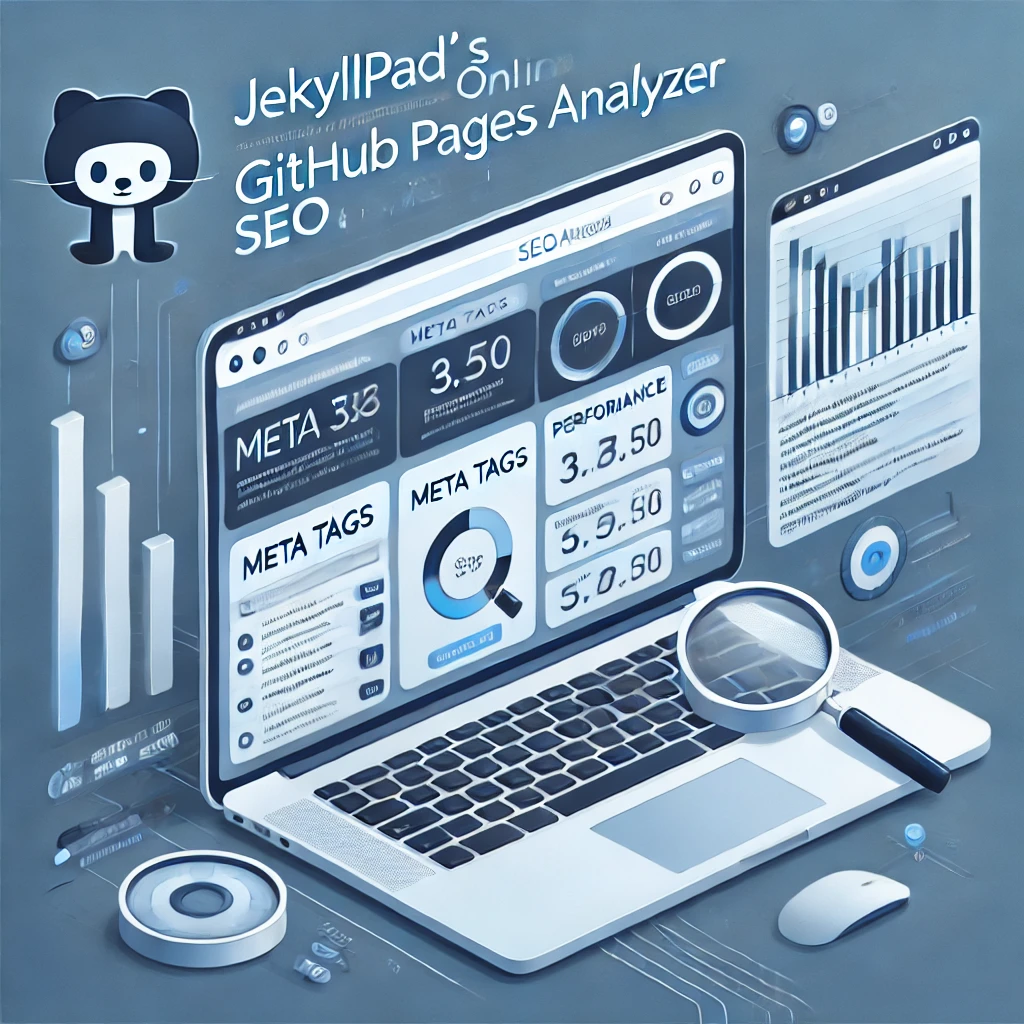
This powerful tool provides a comprehensive analysis of your GitHub Pages site, examining crucial SEO factors that can impact your search engine rankings. Simply enter your GitHub Pages URL, and the analyzer will evaluate various aspects of your site, including:
Meta Tag Analysis: The tool checks if your pages have proper title tags, meta descriptions, and other essential meta elements that help search engines understand your content.
Content Evaluation: It examines your content structure, heading usage, keyword density, and other on-page SEO factors that influence how search engines interpret your pages.
Technical SEO Check: The analyzer identifies technical issues that might be holding back your site, such as missing alt tags on images, broken links, or mobile responsiveness problems.
Performance Metrics: Loading speed and other performance factors that affect both user experience and search rankings are measured and reported.
What makes this tool particularly valuable is that it's specifically tailored for GitHub Pages sites. Unlike generic SEO analyzers, the JekyllPad GitHub Pages SEO Analyzer understands the unique characteristics and limitations of GitHub Pages, providing recommendations that are actually implementable within the GitHub Pages environment.
After the analysis, you'll receive a detailed report with actionable insights and recommendations for improvement. This takes the guesswork out of SEO optimization and gives you a clear roadmap for enhancing your site's visibility.
The best part? This tool is completely free to use. We believe in empowering GitHub Pages users to maximize their site's potential, regardless of whether they're using JekyllPad for content management or not.
Give your GitHub Pages site the SEO boost it deserves by using the JekyllPad GitHub Pages SEO Analyzer today. It's a quick, easy way to identify opportunities for improvement and ensure your site is optimized for search engine success.
Conclusion
We've covered a lot in this guide, from understanding the basics of GitHub Pages and the importance of SEO to diving deep into advanced strategies and tools that can help you improve your site's visibility. Remember, SEO is not a one-time task but a continuous process of improvement and adaptation to new trends and algorithms. Using JekyllPad to manage your GitHub Pages site makes this process easier by providing you with the tools you need to optimize your content and track your SEO performance effectively.
The journey to mastering GitHub Pages SEO is ongoing, and the landscape of search engine optimization is always changing. However, with the right approach and tools like JekyllPad, you can significantly improve your site's search engine rankings, attract more visitors, and achieve your online goals. Keep learning, stay updated with SEO best practices, and don't hesitate to experiment with new strategies to find what works best for your site.
Take action today by implementing the strategies discussed in this guide, and use JekyllPad to streamline your SEO efforts. By doing so, you'll be well on your way to maximizing the visibility and success of your GitHub Pages site.